---
type: slide
slideOptions:
transition: slide
width: 1400
height: 900
margin: 0.1
---
# Learning Goals
- Name and explain common workflows to automate in RSE.
- Explain the differences between the various continuous methodologies.
- Explain why automation is crucial in RSE.
- Write and understand basic automation scripts for GitHub Actions.
- s.t. we understand what `PkgTemplates` generates for us.
Material is taken and modified from the [SSE lecture](https://github.com/Simulation-Software-Engineering/Lecture-Material).
---
# 1. Workflow Automation
---
## Why Automation?
- Automatize tasks
- Run tests frequently, give feedback early etc.
- Ensure reproducible test environments
- Cannot forget automatized tasks
- Less burden to developer (and their workstation)
- Avoid manual errors
- Process often integrated in development workflow
- Example: Support by Git hooks or Git forges
---
## Typical Automation Tasks in RSE
- Check code formatting and quality
- Compile and test code for different platforms
- Generate coverage reports and visualization
- Build documentation and deploy it
- Build, package, and upload releases
---
## Continuous Methodologies (1/2)
- **Continuous Integration** (CI)
- Continuously integrate changes into "main" branch
- Avoids "merge hell"
- Relies on testing and checking code continuously
- Should be automatized
---
## Continuous Methodologies (2/2)
- **Continuous Delivery** (CD)
- Software is in a state that allows new release at any time
- Software package is built
- Actual release triggered manually
- **Continuous Deployment** (CD)
- Software is in a state that allows new release at any time
- Software package is built
- Actual release triggered automatically (continuously)
---
## Automation Services/Software
- [GitHub Actions](https://github.com/features/actions)
- [GitLab CI/CD](https://docs.gitlab.com/ee/ci/)
- [Circle CI](https://circleci.com/)
- [Travis CI](https://www.travis-ci.com/)
- [Jenkins](https://www.jenkins.io/)
- ...
---
# 2. GitHub Actions
---
## What is "GitHub Actions"?
> Automate, customize, and execute your software development workflows right in your repository with GitHub Actions.
From: [https://docs.github.com/en/actions](https://docs.github.com/en/actions)
---
## General Information
- Usage of GitHub's runners is [limited](https://docs.github.com/en/actions/learn-github-actions/usage-limits-billing-and-administration#usage-limits)
- Available for public repositories or accounts with subscription
- By default Actions run on GitHub's runners
- Linux, Windows, or MacOS
- Quickly evolving and significant improvements in recent years
---
## Components (1/2)
- [Workflow](https://docs.github.com/en/actions/using-workflows): Runs one or more jobs
- [Event](https://docs.github.com/en/actions/using-workflows/events-that-trigger-workflows): Triggers a workflow
- [Jobs](https://docs.github.com/en/actions/using-jobs): Set of steps (running on same runner)
- Steps executed consecutively and share data
- Jobs by default executed in parallel
- [Action](https://docs.github.com/en/actions/creating-actions): Application performing common, complex task (step) often used in workflows
- [Runner](https://docs.github.com/en/actions/learn-github-actions/understanding-github-actions#runners): Server that runs jobs
- [Artifacts](https://docs.github.com/en/actions/learn-github-actions/essential-features-of-github-actions#sharing-data-between-jobs): Files to be shared between jobs or to be kept after workflow finishes
---
## Components (2/2)
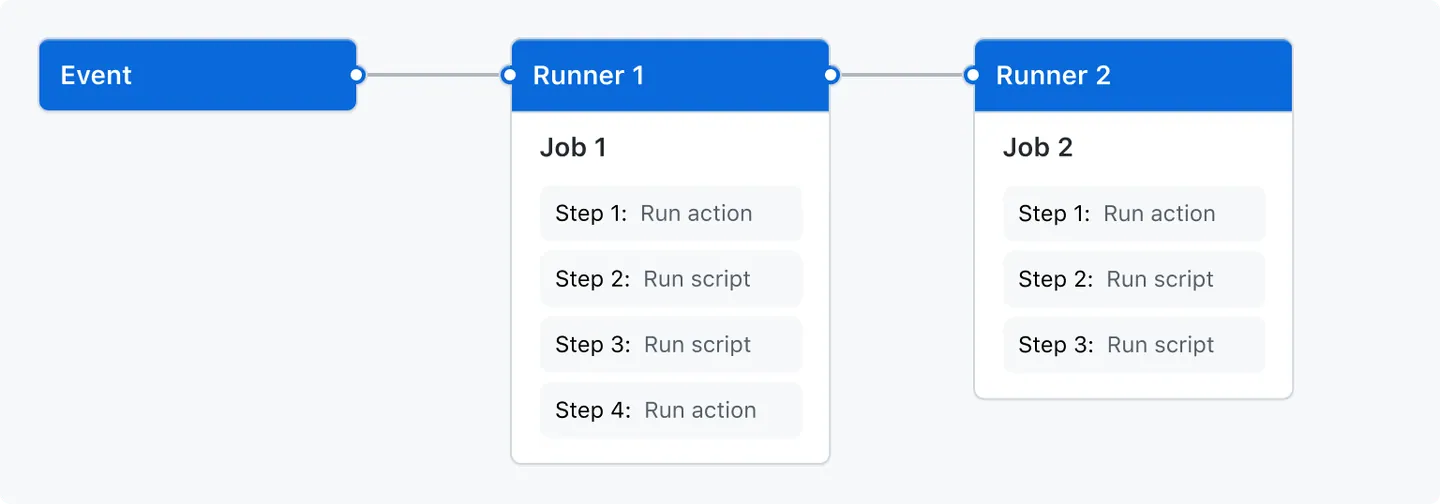 From [GitHub Actions tutorial](https://docs.github.com/en/actions)
---
## Setting up a Workflow
- Workflow file files stored `${REPO_ROOT}/.github/workflows`
- Configured via YAML file
```yaml
name: learn-github-actions
on: [push]
jobs:
check-bats-version:
runs-on: ubuntu-latest
steps:
- uses: actions/checkout@v2
- uses: actions/setup-node@v2
with:
node-version: '14'
- run: npm install -g bats
- run: bats -v
```
---
## Actions
```yaml
- uses: actions/checkout@v3
- uses: actions/setup-node@v2
with:
node-version: '14'
```
- Integrated via `uses` directive
- Additional configuration via `with` (options depend on Action)
- Find actions in [marketplace](https://github.com/marketplace?type=actions)
- Write [own actions](https://docs.github.com/en/actions/creating-actions)
---
## Some Useful Julia Actions
- Find on [github.com/julia-actions](https://github.com/julia-actions/)
```
- uses: julia-actions/setup-julia@v1
with:
version: '1.9'
```
- More:
- `cache`: caches `~/.julia/artifacts/*` and `~/.julia/packages/*` to reduce runtime of CI
- `julia-buildpkg`: build package
- `julia-runtest`: run tests
- `julia-format`: format code (not really an action, but example)
---
## User-specified Commands
```yaml
- name: "Single line command"
run: echo "Single line command"
- name: "Multi line command"
run: |
echo "First line"
echo "Second line. Directory ${PWD}"
workdir: tmp/
shell: bash
```
---
## Events
- Single or multiple events
```yaml
on: [push, fork]
```
- Activities
```yaml
on:
issue:
types:
- opened
- labeled
```
- Filters
```yaml
on:
push:
branches:
- main
- 'releases/**'
```
---
## Artifacts
- Data sharing between jobs and data upload
- Uploading artifact
```yaml
- name: "Upload artifact"
uses: actions/upload-artifact@v2
with:
name: my-artifact
path: my_file.txt
retention-days: 5
```
- Downloading artifact
```yaml
- name: "Download a single artifact"
uses: actions/download-artifact@v2
with:
name: my-artifact
```
**Note**: Drop name to download all artifacts
---
## Test Actions Locally
- [act](https://github.com/nektos/act)
- Relies extensively on Docker
- User should be in `docker` group
- Run `act` from root of the repository
```text
act (runs all workflows)
act --job WORKFLOWNAME
```
- Environment is not 100% identical to GitHub's
- Workflows may fail locally, but work on GitHub
---
## Further Reading
- [What is Continuous Integration?](https://www.atlassian.com/continuous-delivery/continuous-integration)
- [GitHub Actions documentation](https://docs.github.com/en/actions)
- [GitHub Actions quickstart](https://docs.github.com/en/actions/quickstart)
---
# 3. Demo: Automation with GitHub Actions
---
## Setting up a Test Job
- Import [Julia test package repository](https://github.com/uekerman/JuliaTestPackage) (the same code we used for testing)
- Set up workflow file
```bash
mkdir -p .github/workflows
cd .github/workflows
vi format-check.yml
```
- Let's check whether our code is formatted correctly. Edit `format-check.yml` to have following content
```yaml
name: format-check
on: [push, pull_request]
jobs:
format:
runs-on: ubuntu-latest
steps:
- uses: actions/checkout@v3
- uses: julia-actions/setup-julia@v1
with:
version: '1.9'
- name: Install JuliaFormatter and format
run: |
julia -e 'using Pkg; Pkg.add(PackageSpec(name="JuliaFormatter"))'
julia -e 'using JuliaFormatter; format(".", verbose=true)'
- name: Format check
run: |
julia -e '
out = Cmd(`git diff --name-only`) |> read |> String
if out == ""
exit(0)
else
@error "Some files have not been formatted"
write(stdout, out)
exit(1)
end'
```
- `runs-on` does **not** refer to a Docker container, but to a runner tag.
- Add, commit, push
- After the push, inspect "Action" panel on GitHub repository
- GitHub will schedule a run (yellow dot)
- Hooray. We have set up our first action.
- Failing test example:
- Edit settings on GitHub that one can only merge if all tests pass:
- Settings -> Branches -> Branch protection rule
- Choose `main` branch
- Enable "Require status checks to pass before merging". Optionally enable "Require branches to be up to date before merging"
- Choose status checks that need to pass: `test`
- Click on "Create" at bottom of page.
- Create a new branch `break-code`.
- Edit some file, violate the formatting, commit it and push it to the branch. Afterwards open a new PR and inspect the failing test. We are also not able to merge the changes as the "Merge" button should be inactive.
---
## act Demo
- `act` is for quick checks while developing workflows, not for developing the code
- Check available jobs (at root of repository)
```bash
act -l
```
- Run jobs for `push` event (default event)
```bash
act
```
- Run a specific job
```bash
act -j test
```
---
# 4. Exercise
Set up GitHub Actions for your statistics package. They should format your code and run the tests. To structure and parallelize things, you could use two separate jobs.
From [GitHub Actions tutorial](https://docs.github.com/en/actions)
---
## Setting up a Workflow
- Workflow file files stored `${REPO_ROOT}/.github/workflows`
- Configured via YAML file
```yaml
name: learn-github-actions
on: [push]
jobs:
check-bats-version:
runs-on: ubuntu-latest
steps:
- uses: actions/checkout@v2
- uses: actions/setup-node@v2
with:
node-version: '14'
- run: npm install -g bats
- run: bats -v
```
---
## Actions
```yaml
- uses: actions/checkout@v3
- uses: actions/setup-node@v2
with:
node-version: '14'
```
- Integrated via `uses` directive
- Additional configuration via `with` (options depend on Action)
- Find actions in [marketplace](https://github.com/marketplace?type=actions)
- Write [own actions](https://docs.github.com/en/actions/creating-actions)
---
## Some Useful Julia Actions
- Find on [github.com/julia-actions](https://github.com/julia-actions/)
```
- uses: julia-actions/setup-julia@v1
with:
version: '1.9'
```
- More:
- `cache`: caches `~/.julia/artifacts/*` and `~/.julia/packages/*` to reduce runtime of CI
- `julia-buildpkg`: build package
- `julia-runtest`: run tests
- `julia-format`: format code (not really an action, but example)
---
## User-specified Commands
```yaml
- name: "Single line command"
run: echo "Single line command"
- name: "Multi line command"
run: |
echo "First line"
echo "Second line. Directory ${PWD}"
workdir: tmp/
shell: bash
```
---
## Events
- Single or multiple events
```yaml
on: [push, fork]
```
- Activities
```yaml
on:
issue:
types:
- opened
- labeled
```
- Filters
```yaml
on:
push:
branches:
- main
- 'releases/**'
```
---
## Artifacts
- Data sharing between jobs and data upload
- Uploading artifact
```yaml
- name: "Upload artifact"
uses: actions/upload-artifact@v2
with:
name: my-artifact
path: my_file.txt
retention-days: 5
```
- Downloading artifact
```yaml
- name: "Download a single artifact"
uses: actions/download-artifact@v2
with:
name: my-artifact
```
**Note**: Drop name to download all artifacts
---
## Test Actions Locally
- [act](https://github.com/nektos/act)
- Relies extensively on Docker
- User should be in `docker` group
- Run `act` from root of the repository
```text
act (runs all workflows)
act --job WORKFLOWNAME
```
- Environment is not 100% identical to GitHub's
- Workflows may fail locally, but work on GitHub
---
## Further Reading
- [What is Continuous Integration?](https://www.atlassian.com/continuous-delivery/continuous-integration)
- [GitHub Actions documentation](https://docs.github.com/en/actions)
- [GitHub Actions quickstart](https://docs.github.com/en/actions/quickstart)
---
# 3. Demo: Automation with GitHub Actions
---
## Setting up a Test Job
- Import [Julia test package repository](https://github.com/uekerman/JuliaTestPackage) (the same code we used for testing)
- Set up workflow file
```bash
mkdir -p .github/workflows
cd .github/workflows
vi format-check.yml
```
- Let's check whether our code is formatted correctly. Edit `format-check.yml` to have following content
```yaml
name: format-check
on: [push, pull_request]
jobs:
format:
runs-on: ubuntu-latest
steps:
- uses: actions/checkout@v3
- uses: julia-actions/setup-julia@v1
with:
version: '1.9'
- name: Install JuliaFormatter and format
run: |
julia -e 'using Pkg; Pkg.add(PackageSpec(name="JuliaFormatter"))'
julia -e 'using JuliaFormatter; format(".", verbose=true)'
- name: Format check
run: |
julia -e '
out = Cmd(`git diff --name-only`) |> read |> String
if out == ""
exit(0)
else
@error "Some files have not been formatted"
write(stdout, out)
exit(1)
end'
```
- `runs-on` does **not** refer to a Docker container, but to a runner tag.
- Add, commit, push
- After the push, inspect "Action" panel on GitHub repository
- GitHub will schedule a run (yellow dot)
- Hooray. We have set up our first action.
- Failing test example:
- Edit settings on GitHub that one can only merge if all tests pass:
- Settings -> Branches -> Branch protection rule
- Choose `main` branch
- Enable "Require status checks to pass before merging". Optionally enable "Require branches to be up to date before merging"
- Choose status checks that need to pass: `test`
- Click on "Create" at bottom of page.
- Create a new branch `break-code`.
- Edit some file, violate the formatting, commit it and push it to the branch. Afterwards open a new PR and inspect the failing test. We are also not able to merge the changes as the "Merge" button should be inactive.
---
## act Demo
- `act` is for quick checks while developing workflows, not for developing the code
- Check available jobs (at root of repository)
```bash
act -l
```
- Run jobs for `push` event (default event)
```bash
act
```
- Run a specific job
```bash
act -j test
```
---
# 4. Exercise
Set up GitHub Actions for your statistics package. They should format your code and run the tests. To structure and parallelize things, you could use two separate jobs.
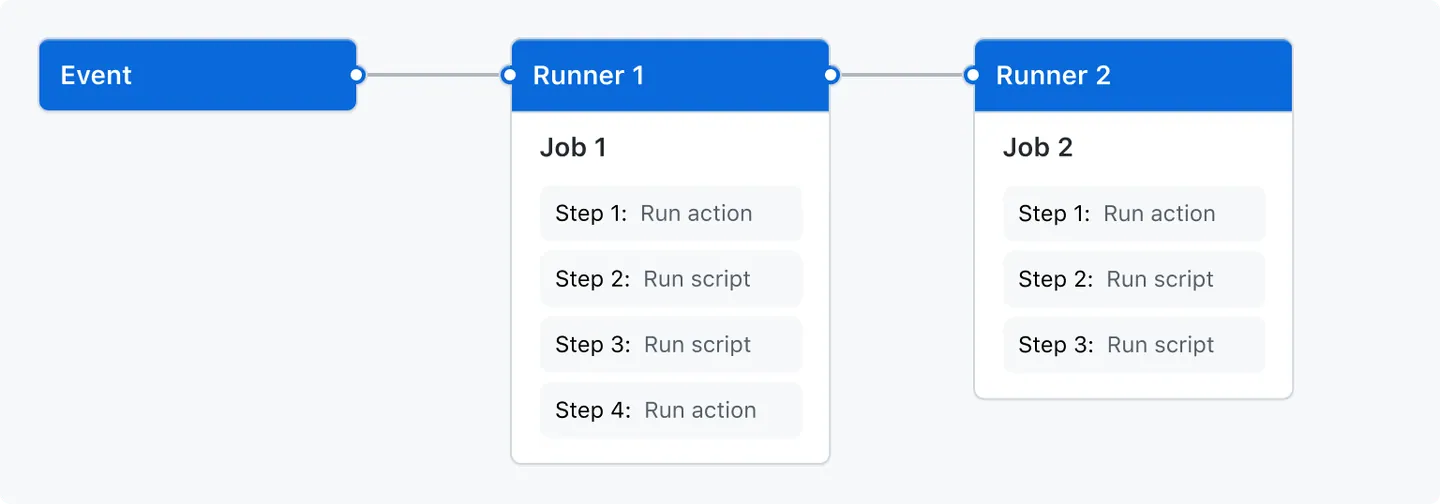 From [GitHub Actions tutorial](https://docs.github.com/en/actions)
---
## Setting up a Workflow
- Workflow file files stored `${REPO_ROOT}/.github/workflows`
- Configured via YAML file
```yaml
name: learn-github-actions
on: [push]
jobs:
check-bats-version:
runs-on: ubuntu-latest
steps:
- uses: actions/checkout@v2
- uses: actions/setup-node@v2
with:
node-version: '14'
- run: npm install -g bats
- run: bats -v
```
---
## Actions
```yaml
- uses: actions/checkout@v3
- uses: actions/setup-node@v2
with:
node-version: '14'
```
- Integrated via `uses` directive
- Additional configuration via `with` (options depend on Action)
- Find actions in [marketplace](https://github.com/marketplace?type=actions)
- Write [own actions](https://docs.github.com/en/actions/creating-actions)
---
## Some Useful Julia Actions
- Find on [github.com/julia-actions](https://github.com/julia-actions/)
```
- uses: julia-actions/setup-julia@v1
with:
version: '1.9'
```
- More:
- `cache`: caches `~/.julia/artifacts/*` and `~/.julia/packages/*` to reduce runtime of CI
- `julia-buildpkg`: build package
- `julia-runtest`: run tests
- `julia-format`: format code (not really an action, but example)
---
## User-specified Commands
```yaml
- name: "Single line command"
run: echo "Single line command"
- name: "Multi line command"
run: |
echo "First line"
echo "Second line. Directory ${PWD}"
workdir: tmp/
shell: bash
```
---
## Events
- Single or multiple events
```yaml
on: [push, fork]
```
- Activities
```yaml
on:
issue:
types:
- opened
- labeled
```
- Filters
```yaml
on:
push:
branches:
- main
- 'releases/**'
```
---
## Artifacts
- Data sharing between jobs and data upload
- Uploading artifact
```yaml
- name: "Upload artifact"
uses: actions/upload-artifact@v2
with:
name: my-artifact
path: my_file.txt
retention-days: 5
```
- Downloading artifact
```yaml
- name: "Download a single artifact"
uses: actions/download-artifact@v2
with:
name: my-artifact
```
**Note**: Drop name to download all artifacts
---
## Test Actions Locally
- [act](https://github.com/nektos/act)
- Relies extensively on Docker
- User should be in `docker` group
- Run `act` from root of the repository
```text
act (runs all workflows)
act --job WORKFLOWNAME
```
- Environment is not 100% identical to GitHub's
- Workflows may fail locally, but work on GitHub
---
## Further Reading
- [What is Continuous Integration?](https://www.atlassian.com/continuous-delivery/continuous-integration)
- [GitHub Actions documentation](https://docs.github.com/en/actions)
- [GitHub Actions quickstart](https://docs.github.com/en/actions/quickstart)
---
# 3. Demo: Automation with GitHub Actions
---
## Setting up a Test Job
- Import [Julia test package repository](https://github.com/uekerman/JuliaTestPackage) (the same code we used for testing)
- Set up workflow file
```bash
mkdir -p .github/workflows
cd .github/workflows
vi format-check.yml
```
- Let's check whether our code is formatted correctly. Edit `format-check.yml` to have following content
```yaml
name: format-check
on: [push, pull_request]
jobs:
format:
runs-on: ubuntu-latest
steps:
- uses: actions/checkout@v3
- uses: julia-actions/setup-julia@v1
with:
version: '1.9'
- name: Install JuliaFormatter and format
run: |
julia -e 'using Pkg; Pkg.add(PackageSpec(name="JuliaFormatter"))'
julia -e 'using JuliaFormatter; format(".", verbose=true)'
- name: Format check
run: |
julia -e '
out = Cmd(`git diff --name-only`) |> read |> String
if out == ""
exit(0)
else
@error "Some files have not been formatted"
write(stdout, out)
exit(1)
end'
```
- `runs-on` does **not** refer to a Docker container, but to a runner tag.
- Add, commit, push
- After the push, inspect "Action" panel on GitHub repository
- GitHub will schedule a run (yellow dot)
- Hooray. We have set up our first action.
- Failing test example:
- Edit settings on GitHub that one can only merge if all tests pass:
- Settings -> Branches -> Branch protection rule
- Choose `main` branch
- Enable "Require status checks to pass before merging". Optionally enable "Require branches to be up to date before merging"
- Choose status checks that need to pass: `test`
- Click on "Create" at bottom of page.
- Create a new branch `break-code`.
- Edit some file, violate the formatting, commit it and push it to the branch. Afterwards open a new PR and inspect the failing test. We are also not able to merge the changes as the "Merge" button should be inactive.
---
## act Demo
- `act` is for quick checks while developing workflows, not for developing the code
- Check available jobs (at root of repository)
```bash
act -l
```
- Run jobs for `push` event (default event)
```bash
act
```
- Run a specific job
```bash
act -j test
```
---
# 4. Exercise
Set up GitHub Actions for your statistics package. They should format your code and run the tests. To structure and parallelize things, you could use two separate jobs.
From [GitHub Actions tutorial](https://docs.github.com/en/actions)
---
## Setting up a Workflow
- Workflow file files stored `${REPO_ROOT}/.github/workflows`
- Configured via YAML file
```yaml
name: learn-github-actions
on: [push]
jobs:
check-bats-version:
runs-on: ubuntu-latest
steps:
- uses: actions/checkout@v2
- uses: actions/setup-node@v2
with:
node-version: '14'
- run: npm install -g bats
- run: bats -v
```
---
## Actions
```yaml
- uses: actions/checkout@v3
- uses: actions/setup-node@v2
with:
node-version: '14'
```
- Integrated via `uses` directive
- Additional configuration via `with` (options depend on Action)
- Find actions in [marketplace](https://github.com/marketplace?type=actions)
- Write [own actions](https://docs.github.com/en/actions/creating-actions)
---
## Some Useful Julia Actions
- Find on [github.com/julia-actions](https://github.com/julia-actions/)
```
- uses: julia-actions/setup-julia@v1
with:
version: '1.9'
```
- More:
- `cache`: caches `~/.julia/artifacts/*` and `~/.julia/packages/*` to reduce runtime of CI
- `julia-buildpkg`: build package
- `julia-runtest`: run tests
- `julia-format`: format code (not really an action, but example)
---
## User-specified Commands
```yaml
- name: "Single line command"
run: echo "Single line command"
- name: "Multi line command"
run: |
echo "First line"
echo "Second line. Directory ${PWD}"
workdir: tmp/
shell: bash
```
---
## Events
- Single or multiple events
```yaml
on: [push, fork]
```
- Activities
```yaml
on:
issue:
types:
- opened
- labeled
```
- Filters
```yaml
on:
push:
branches:
- main
- 'releases/**'
```
---
## Artifacts
- Data sharing between jobs and data upload
- Uploading artifact
```yaml
- name: "Upload artifact"
uses: actions/upload-artifact@v2
with:
name: my-artifact
path: my_file.txt
retention-days: 5
```
- Downloading artifact
```yaml
- name: "Download a single artifact"
uses: actions/download-artifact@v2
with:
name: my-artifact
```
**Note**: Drop name to download all artifacts
---
## Test Actions Locally
- [act](https://github.com/nektos/act)
- Relies extensively on Docker
- User should be in `docker` group
- Run `act` from root of the repository
```text
act (runs all workflows)
act --job WORKFLOWNAME
```
- Environment is not 100% identical to GitHub's
- Workflows may fail locally, but work on GitHub
---
## Further Reading
- [What is Continuous Integration?](https://www.atlassian.com/continuous-delivery/continuous-integration)
- [GitHub Actions documentation](https://docs.github.com/en/actions)
- [GitHub Actions quickstart](https://docs.github.com/en/actions/quickstart)
---
# 3. Demo: Automation with GitHub Actions
---
## Setting up a Test Job
- Import [Julia test package repository](https://github.com/uekerman/JuliaTestPackage) (the same code we used for testing)
- Set up workflow file
```bash
mkdir -p .github/workflows
cd .github/workflows
vi format-check.yml
```
- Let's check whether our code is formatted correctly. Edit `format-check.yml` to have following content
```yaml
name: format-check
on: [push, pull_request]
jobs:
format:
runs-on: ubuntu-latest
steps:
- uses: actions/checkout@v3
- uses: julia-actions/setup-julia@v1
with:
version: '1.9'
- name: Install JuliaFormatter and format
run: |
julia -e 'using Pkg; Pkg.add(PackageSpec(name="JuliaFormatter"))'
julia -e 'using JuliaFormatter; format(".", verbose=true)'
- name: Format check
run: |
julia -e '
out = Cmd(`git diff --name-only`) |> read |> String
if out == ""
exit(0)
else
@error "Some files have not been formatted"
write(stdout, out)
exit(1)
end'
```
- `runs-on` does **not** refer to a Docker container, but to a runner tag.
- Add, commit, push
- After the push, inspect "Action" panel on GitHub repository
- GitHub will schedule a run (yellow dot)
- Hooray. We have set up our first action.
- Failing test example:
- Edit settings on GitHub that one can only merge if all tests pass:
- Settings -> Branches -> Branch protection rule
- Choose `main` branch
- Enable "Require status checks to pass before merging". Optionally enable "Require branches to be up to date before merging"
- Choose status checks that need to pass: `test`
- Click on "Create" at bottom of page.
- Create a new branch `break-code`.
- Edit some file, violate the formatting, commit it and push it to the branch. Afterwards open a new PR and inspect the failing test. We are also not able to merge the changes as the "Merge" button should be inactive.
---
## act Demo
- `act` is for quick checks while developing workflows, not for developing the code
- Check available jobs (at root of repository)
```bash
act -l
```
- Run jobs for `push` event (default event)
```bash
act
```
- Run a specific job
```bash
act -j test
```
---
# 4. Exercise
Set up GitHub Actions for your statistics package. They should format your code and run the tests. To structure and parallelize things, you could use two separate jobs.